Atril - PDF Viewer
Source Code | Bug Tracker | Dependencies
Atril is the official Document Viewer of the MATE Desktop Environment, it is a simple multi-page document viewer. It can display and print PostScript (PS), Encapsulated PostScript (EPS), DJVU, DVI, XPS and Portable Document Format (PDF) files.
When supported by the document, it also allows searching for text, copying text to the clipboard, hypertext navigation, and table-of-contents bookmarks.
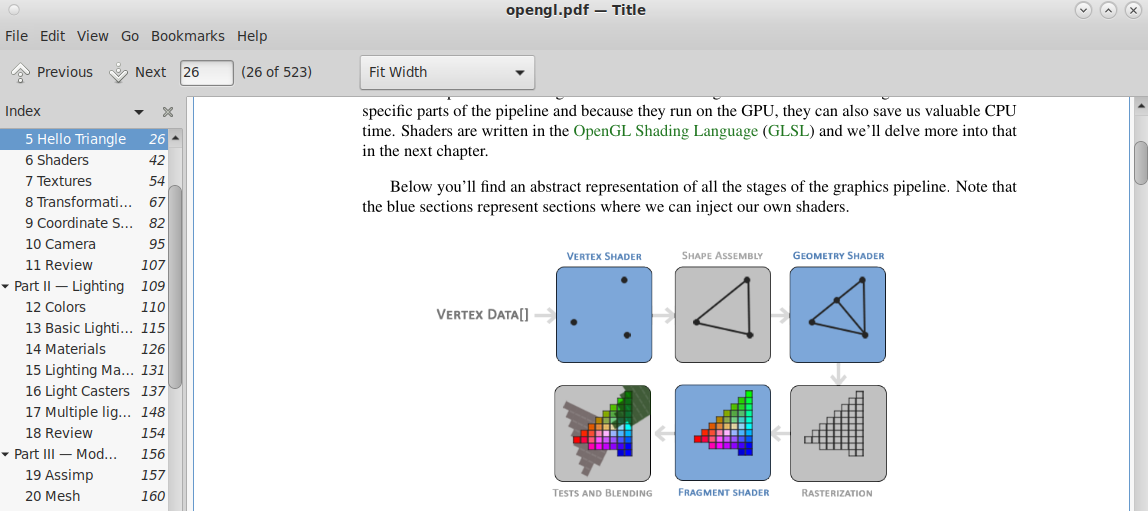
Simple build procedure:
$ git submodule update --init --recursive # Init Git submodules
$ ./autogen.sh --prefix=/usr # Build configuration
$ make # Build
For installation to a separate prefix change the above ./autogen.sh command to:
$ ./autogen.sh --prefix=/an/other/path
After building the package you may install it:
[ Become root if necessary ]
$ make install # Installation



