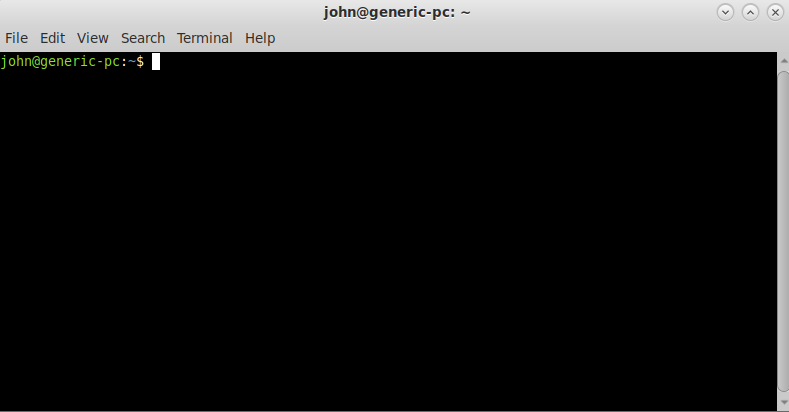Usage:
mate-terminal [OPTION...]
Help Options:
-h, --help
Show help options
--help-all
Show all help options
--help-terminal
Show terminal options
--help-window-options
Show per-window options
--help-terminal-options
Show per-terminal options
--help-gtk
Show GTK+ Options
--help-sm-client
Show session management options
Options to open new windows or terminal tabs; more than one of these may be specified:
--window
Open a new window containing a tab with the default profile
--tab Open a new tab in the last-opened window with the default profile
Window options; if used before the first –window or –tab argument, sets the default for
all windows:
--show-menubar
Turn on the menubar
--hide-menubar
Turn off the menubar
--maximize
Maximize the window
--full-screen
Full-screen the window
--geometry=GEOMETRY
Set the window size; for example: 80x24, or 80x24+200+200 (COLSxROWS+X+Y)
--role=ROLE
Set the window role
--active
Set the last specified tab as the active one in its window
Terminal options; if used before the first –window or –tab argument, sets the default for
all terminals:
-e, --command
Execute the argument to this option inside the terminal
-x, --execute
Execute the remainder of the command line inside the terminal
--profile=PROFILE-NAME
Use the given profile instead of the default profile
-t, --title=TITLE
Set the terminal title
--working-directory=DIRNAME
Set the working directory
--zoom=ZOOM
Set the terminal's zoom factor (1.0 = normal size)
GTK+ Options
--class=CLASS
Program class as used by the window manager
--name=NAME
Program name as used by the window manager
--screen=SCREEN
X screen to use
--sync Make X calls synchronous
--gtk-module=MODULES
Load additional GTK+ modules
--g-fatal-warnings
Make all warnings fatal
Session management options:
--sm-client-disable
Disable connection to session manager
--sm-client-state-file=FILE
Specify file containing saved configuration
--sm-client-id=ID
Specify session management ID
Application Options:
--disable-factory
Do not register with the activation nameserver, do not re-use an active terminal
![]()